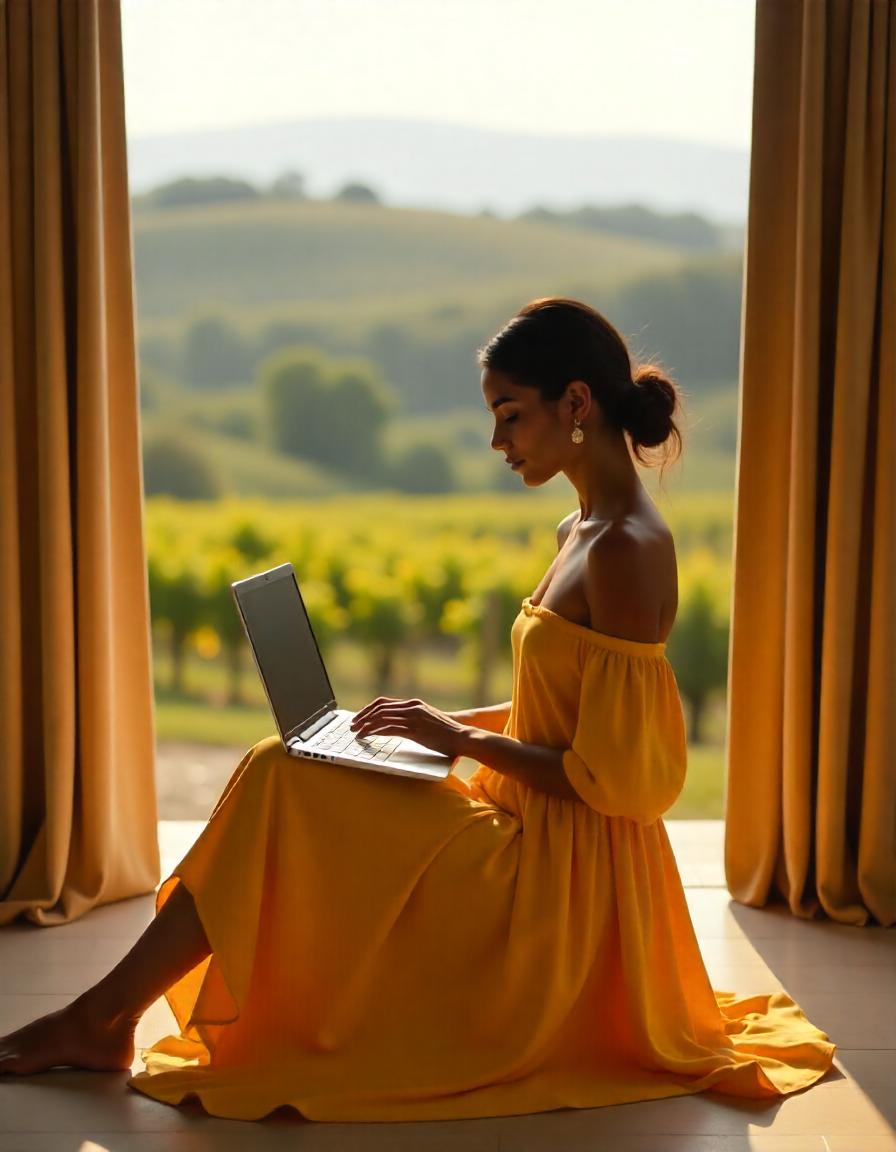
Managing emails and calendars
As a Virtual Assistant, you help busy entrepreneurs or professionals stay organized. You answer emails, filter out the spam, respond to what matters, and keep their calendars running smoothly. It saves your client time, and brings you satisfaction through structure and clarity.
Creating content or newsletters
Love writing or being creative? Many VAs create blog articles, social media posts, or email newsletters. You help your clients connect with their audience through words, even if writing isn’t their strength.
Customer service via chat or email
Businesses need friendly and reliable help to respond to customers. As a VA, you provide support via email or chat, answering questions, solving problems, and making clients feel valued, all from the comfort of your home.
Booking appointments and travel
Some clients need help with scheduling meetings, booking travel, or managing appointments. You could be the person who keeps things flowin, booking a flight, confirming a Zoom call, or setting up reminders.
Handling social media accounts
If you enjoy spending time on Instagram, Facebook, or Pinterest, this might be your thing. Many VAs help plan and post content, respond to comments, and even grow social media followings, all behind the scenes.
Basic bookkeeping or research
Some VAs help with simple tasks like sending invoices, keeping track of expenses, or doing online research. Whether it’s finding the best software, researching competitors, or collecting data, your support saves your client hours.
Pro Tip: You don’t need to do it all. Many successful VAs offer just one or two services, like social media or admin tasks. Start with what you’re good at or enjoy most.



Basic Tech Tools
Familiarize yourself with everyday tools used by clients. Don’t worry, you don’t have to learn everything at once.
–> Google Workspace (Gmail, Calendar, Docs, Sheets)
–> Zoom or Google Meet for video calls
–> Canva for easy graphic creation
–> Trello or Asana for task management
–> for team communication
–> WordPress (if managing blogs or websites)
🧩 Tip: YouTube is a goldmine of free tutorials. Try 15 minutes a day!
Communication & Client Etiquette
Clients love VAs who are polite, clear, and proactive. Practice writing friendly emails, asking the right questions, and setting healthy boundaries.
✉️ Example: “Hi Sarah, I noticed your calendar isn’t linked to Zoom. Would you like me to take care of that for you?”
Where Can You Learn?
Here are some great platforms for beginner-friendly VA training — some are even free:
Courses & Learning Platforms
Udemy – Search for “Virtual Assistant” or “Remote Work Skills”
Coursera – Business, communication & organization
Skillshare – Creative tools like Canva & productivity hacks
Google Skillshop – Free training for Gmail, Calendar, Docs
VA Starter Pack (by real VAs) – Focused on launching your VA business
Tip: No need to spend thousands. Start with free or low-cost options and build gradually.
Build Confidence Step by Step
–> Don’t let overwhelm stop you. You don’t have to be perfect to begin. Progress builds confidence.
–> Try small tasks (organize your own inbox, create a pretend client calendar, design a Canva image)
–> Practice with friends or family
–> yourself: you’re not starting from zero, you’re starting from experience.


Why Is This Important?
Builds trust and credibility
Makes it easier for clients to contact you
Shows that you’re serious and professional
Helps position you as a go-to VA in your niche
What Should You Create?
A Simple, Clear Portfolio Page
This can be a basic website or even a free page using Canva, Notion, or Google Sites.
Include:
–> A friendly introduction (Who are you?)
–> The services you offer
–> Your skills and tools
–> Testimonials (or a simple “Why work with me?”)
–> Contact info or booking link
Tip: You don’t need fancy design. Clear and kind is better than perfect.
Professional Email Address
✔️ Yes: yourname.va@gmail.com
🚫 No: cutiepie_1968@hotmail.com 😉
This small step already boosts your credibility!
LinkedIn Profile or Instagram (if you prefer)
LinkedIn is great for networking with professionals and getting found by businesses looking for help.
Include:
–> A profile picture (warm and approachable)
–> A clear headline: “Virtual Assistant | Helping entrepreneurs stay organized”
–> A short bio with your VA niche
–> A list of your skills and tools
Not ready for a full website? Just make sure your LinkedIn is polished and up to date.
Design a simple logo or Canva banner
This is not a must, but it can make your presence feel more cohesive. Use Canva to create a simple logo and choose 2-3 soft, modern colors (like lavender, warm pink, or sage green).


Where to Start
You don’t need a huge following or fancy marketing. Most new VAs find their first clients through word of mouth, small business groups, or freelance platforms.
Tell Your Network
Start with people who know and trust you:
Let friends, family, and former colleagues know you’re now a VA. Share a short post on Facebook or LinkedIn like:
“Exciting news! I’m now offering virtual assistant services for small businesses and busy entrepreneurs — from inbox and calendar management to social media and blog support. If you or someone you know needs help, feel free to reach out!”
Join Online Communities
Facebook and LinkedIn groups for:
–> Female entrepreneurs
–> Online coaches or course creators
–> Bloggers
–> E-commerce store owners
Use Freelance Platforms (as a stepping stone)
Set up a profile on:
Upwork
Fiverr
PeoplePerHour
Belay (VA-specific)
✔️ Start with a few well-defined services.
✔️ Keep your pricing realistic — not too low, not too high.
✔️ Focus on quality over quantity.
Create a Simple Services Flyer or Brochure
Use Canva to create a one-page flyer with:
–> Your services
–> Your contact info
–> A short intro
–> Your availability
You can email this to local businesses, post in Facebook groups, or even send it to your local chamber of commerce.
Bonus Tip: Offer a Trial or Starter Package
To build confidence and collect testimonials, consider offering:
–> A 5-hour starter package
–> A one-week trial
–> A discount for first-time clients
Best Courses & Resources to Become a Confident VA
Even if you’re new, you can learn everything step-by-step. Here are some highly recommended courses:
Affordable & Comprehensive
–> The Virtual Savvy – Great for beginners
–> 90 Day VA – Highly structured course with a support group
–> Skillshare – Short tutorials (search “Virtual Assistant”)
–> Coursera – General business skills
BONUS: Many of these have free trials or payment plans!

